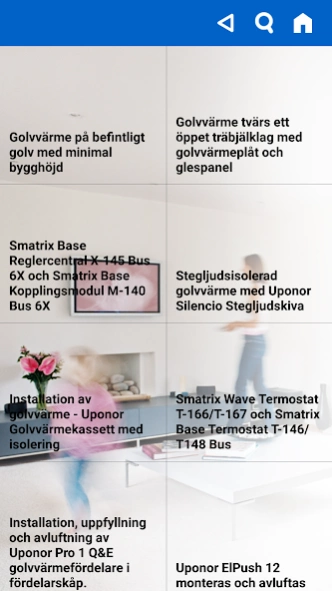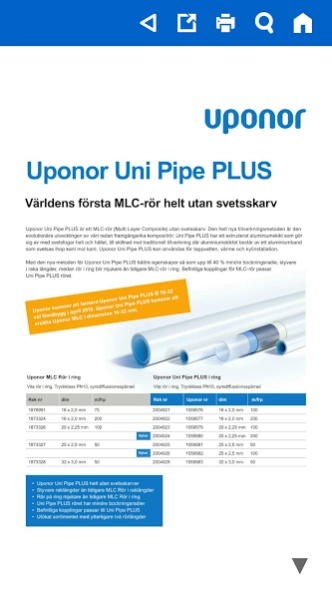Uponor VVS Handboken 1.4.2
Free Version
Publisher Description
Uponor VVS Handboken - Plumbing handbook is obvious both in the office and on construction.
Plumbing handbook is obvious both in the office and on construction. It contains everything you need for designing, installing, operating and maintaining our systems.
Uponor, with about 3700 dedicated employees working in over 30 countries across Europe, North America and other international markets.
Uponor offers high quality pipe systems for professional installation, and customized and turnkey solutions for contractors, consultants and building owners.
We service the construction industry in a variety of areas such as residential, commercial, and industrial and plant construction.
Our systems for safe supply of drinking water, energy-efficient indoor climate and reliable infrastructure sets the standard in the industry.
We are focused on sustainability and a passion to develop new technologies and to deliver systems that simplify people's everyday lives.
That is how we build trust.
About Uponor VVS Handboken
Uponor VVS Handboken is a free app for Android published in the Office Suites & Tools list of apps, part of Business.
The company that develops Uponor VVS Handboken is Uponor Corporation. The latest version released by its developer is 1.4.2.
To install Uponor VVS Handboken on your Android device, just click the green Continue To App button above to start the installation process. The app is listed on our website since 2023-10-31 and was downloaded 1 times. We have already checked if the download link is safe, however for your own protection we recommend that you scan the downloaded app with your antivirus. Your antivirus may detect the Uponor VVS Handboken as malware as malware if the download link to com.uponor.vvshandboken is broken.
How to install Uponor VVS Handboken on your Android device:
- Click on the Continue To App button on our website. This will redirect you to Google Play.
- Once the Uponor VVS Handboken is shown in the Google Play listing of your Android device, you can start its download and installation. Tap on the Install button located below the search bar and to the right of the app icon.
- A pop-up window with the permissions required by Uponor VVS Handboken will be shown. Click on Accept to continue the process.
- Uponor VVS Handboken will be downloaded onto your device, displaying a progress. Once the download completes, the installation will start and you'll get a notification after the installation is finished.